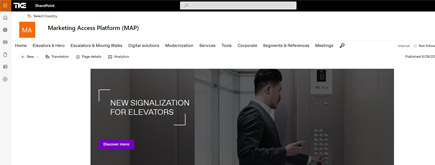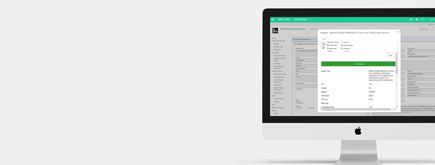Audit and Monitoring SharePoint
By
 Khoa Q.
Khoa Q.
Published 2 years ago
~3 minute read

Monitoring and auditing are essential components of SharePoint governance and security. They help you track user activities, detect security incidents, and ensure compliance with policies and regulations. Here are some key audit and monitoring features and practices that can be implemented to monitor SharePoint:
1. Audit Logging:
SharePoint provides audit logging capabilities to record specific events and activities within your SharePoint environment. You can configure audit settings to log various activities, such as:
- Document and list item views and edits.
- Site and list structure changes.
- User sign-ins and sign-outs.
- Permission changes.
- Content access and download.
To configure audit logging in SharePoint:
- Go to SharePoint Central Administration or SharePoint Online Admin Center.
- Navigate to "Site settings" > "Site collection features" to enable auditing at the site collection level.
- Go to "Site settings" > "Site collection audit settings" to configure specific audit settings.
2. Security and Compliance Center:
In SharePoint Online (Microsoft 365), you can use the Security and Compliance Center to access advanced audit and monitoring features. You can set up and manage data loss prevention (DLP) policies, retention policies, and eDiscovery. These features help you monitor and protect sensitive data within SharePoint.
3. Custom Alerts:
SharePoint allows users to set up custom alerts for lists, libraries, and documents. Users can receive email notifications when changes or updates occur in the items they are interested in. Custom alerts help users stay informed about changes relevant to their work.
4. Usage Analytics:
SharePoint offers usage analytics that provide insights into how users interact with sites and content. You can access usage reports to track site traffic, user engagement, and popular content. These insights can help you optimize your SharePoint environment and content strategy.
5. Monitoring Tools and Third-Party Solutions:
Consider using third-party monitoring and auditing solutions for more comprehensive SharePoint monitoring. These tools often provide real-time monitoring, reporting, and alerting capabilities for SharePoint environments, making it easier to detect and respond to issues.
6. Security Information and Event Management (SIEM):
Integrate SharePoint logs with a SIEM solution to centralize log management and analysis. SIEM tools can help you correlate events across your entire IT infrastructure and detect security incidents more effectively.
7. Regular Security Audits:
Conduct regular security audits and vulnerability assessments of your SharePoint environment. This helps identify security weaknesses and compliance issues.
8. Incident Response Plan:
Develop and maintain an incident response plan specific to SharePoint. This plan should outline procedures for handling security incidents, including investigation, mitigation, and communication.
9. User Training and Awareness:
Educate users about security best practices, the importance of responsible data handling, and how to report security incidents. Users play a critical role in maintaining a secure SharePoint environment.
10. Compliance and Governance Policies:
Establish clear compliance and governance policies for SharePoint. These policies should cover data retention, access controls, and acceptable use. Regularly review and update these policies as needed.
Effective monitoring and auditing in SharePoint help you proactively address security threats, maintain compliance, and ensure the overall health of your SharePoint environment. These practices are essential for protecting sensitive data and ensuring the smooth operation of your collaboration platform.