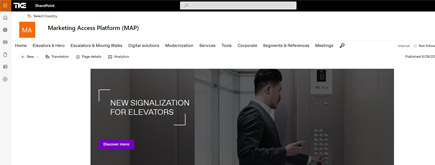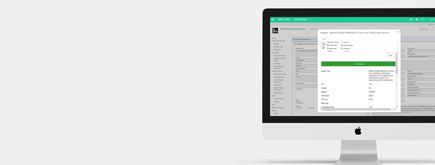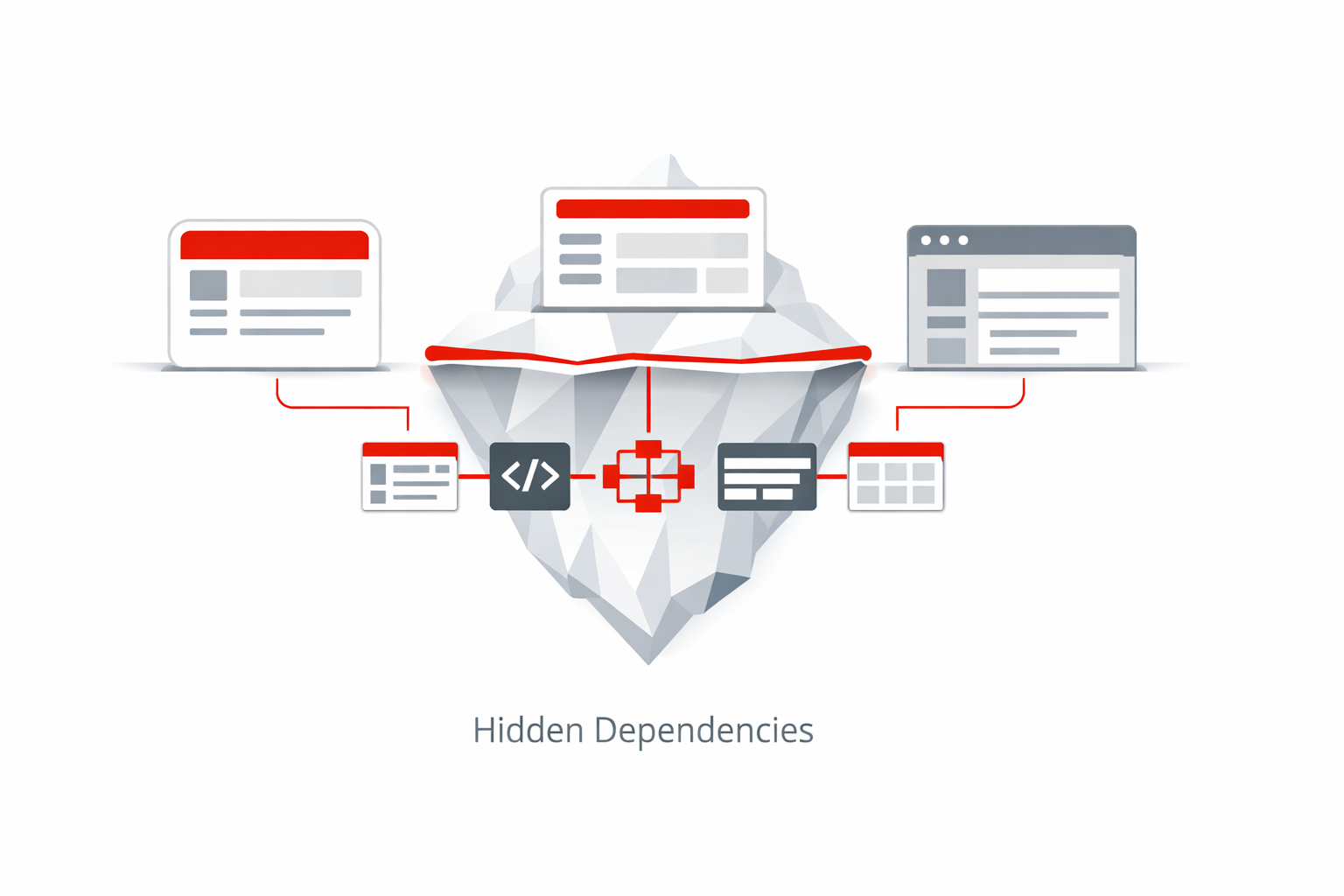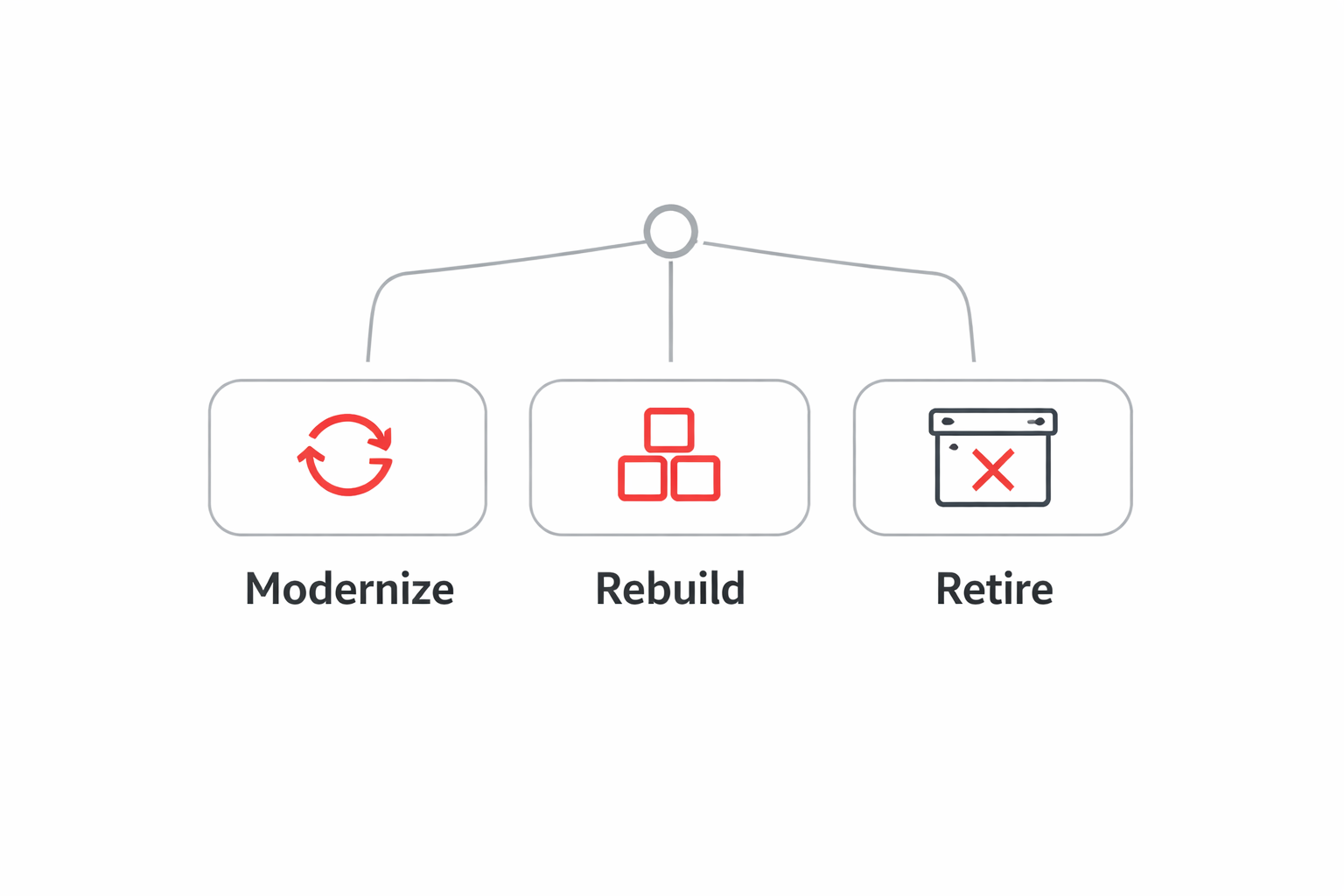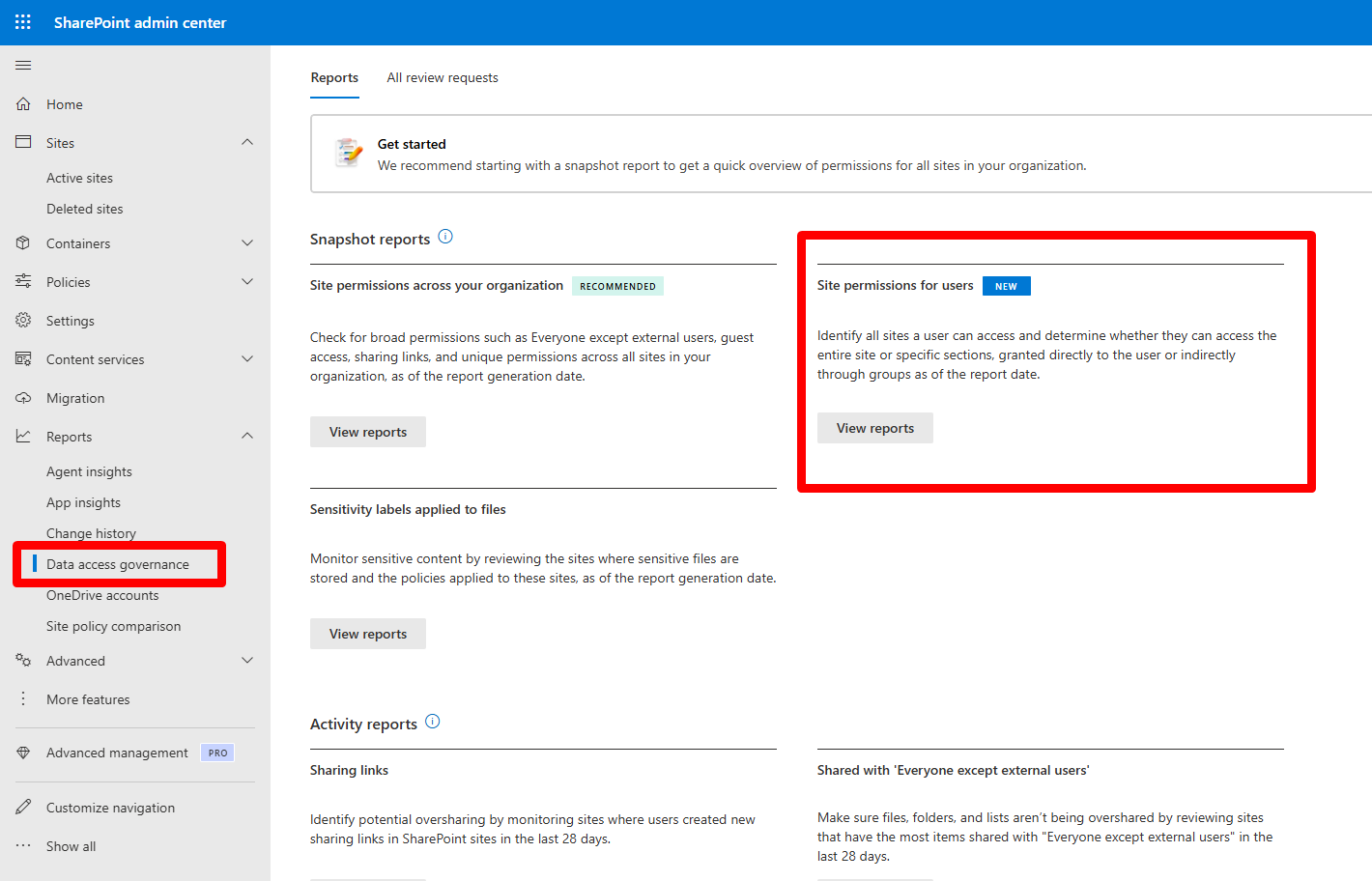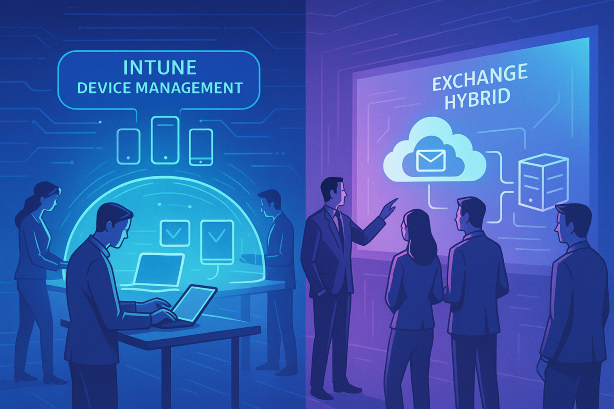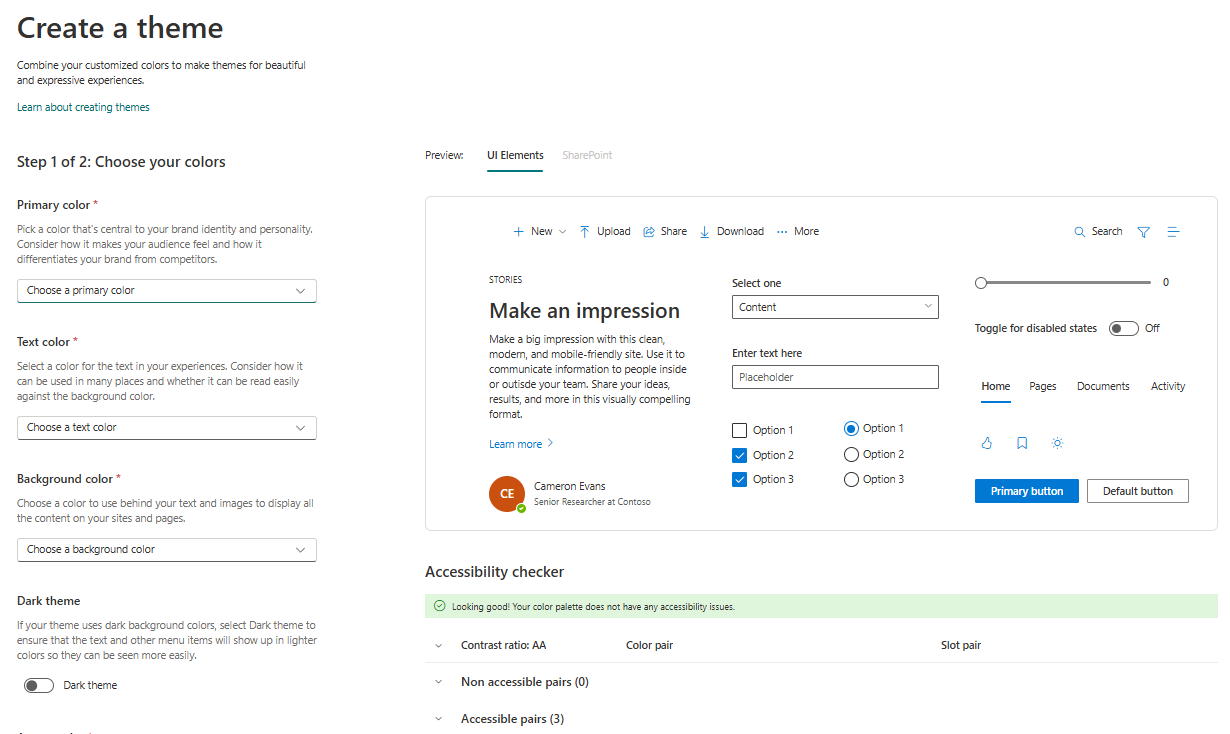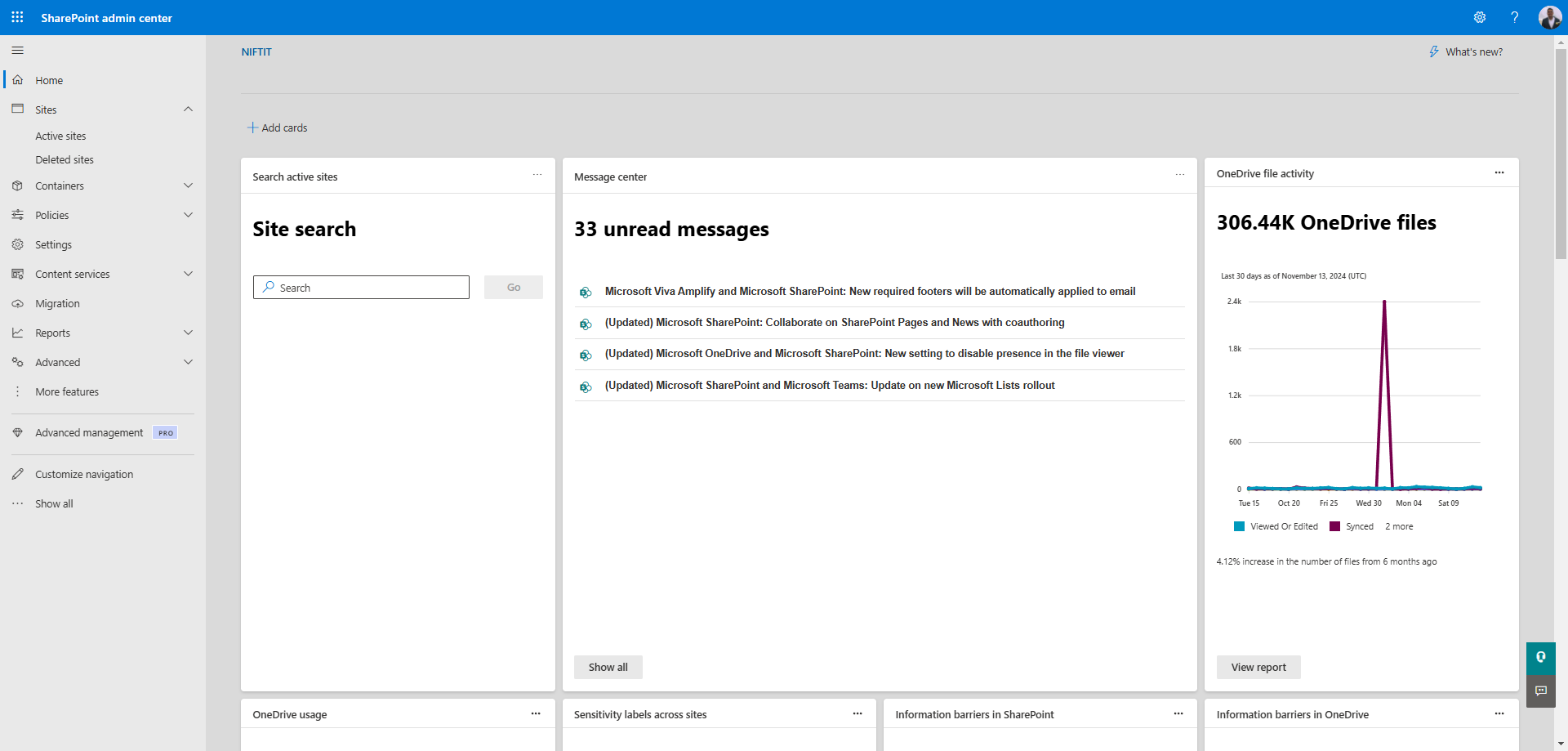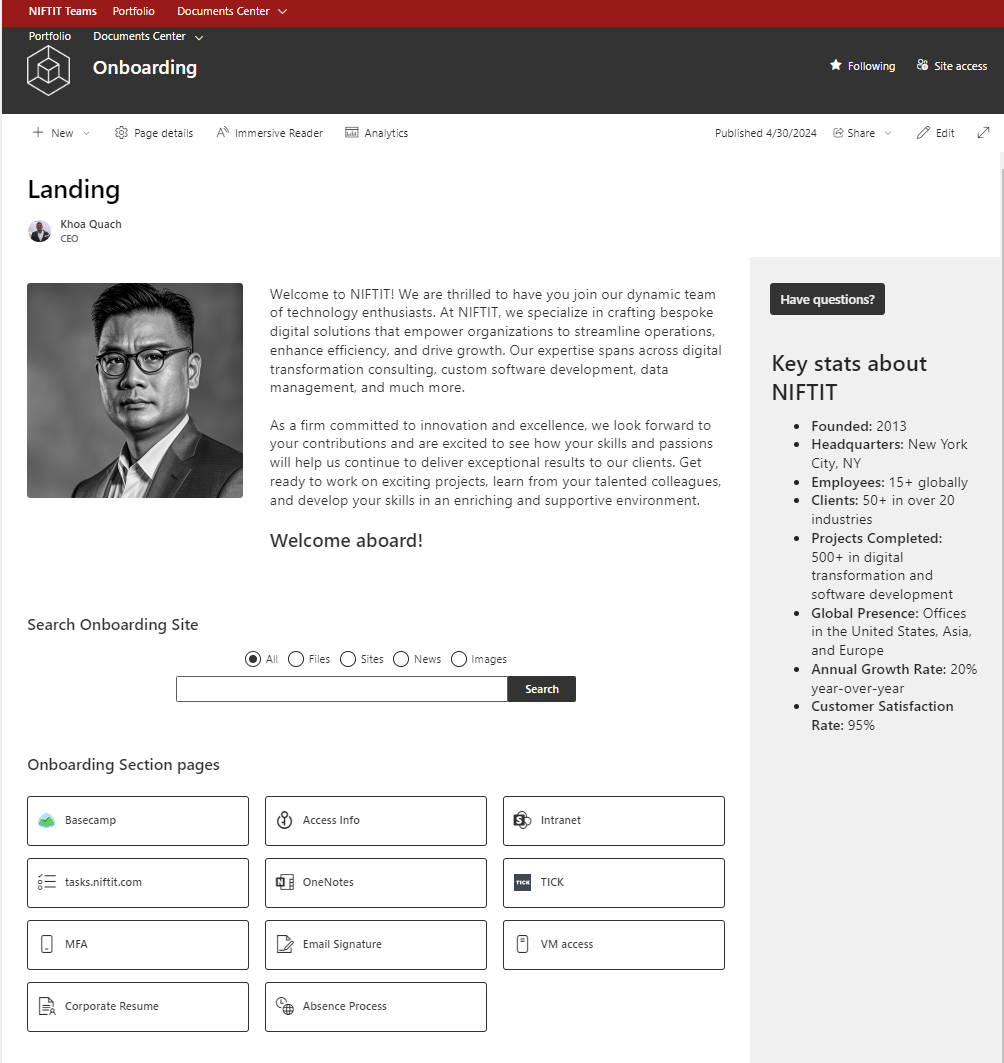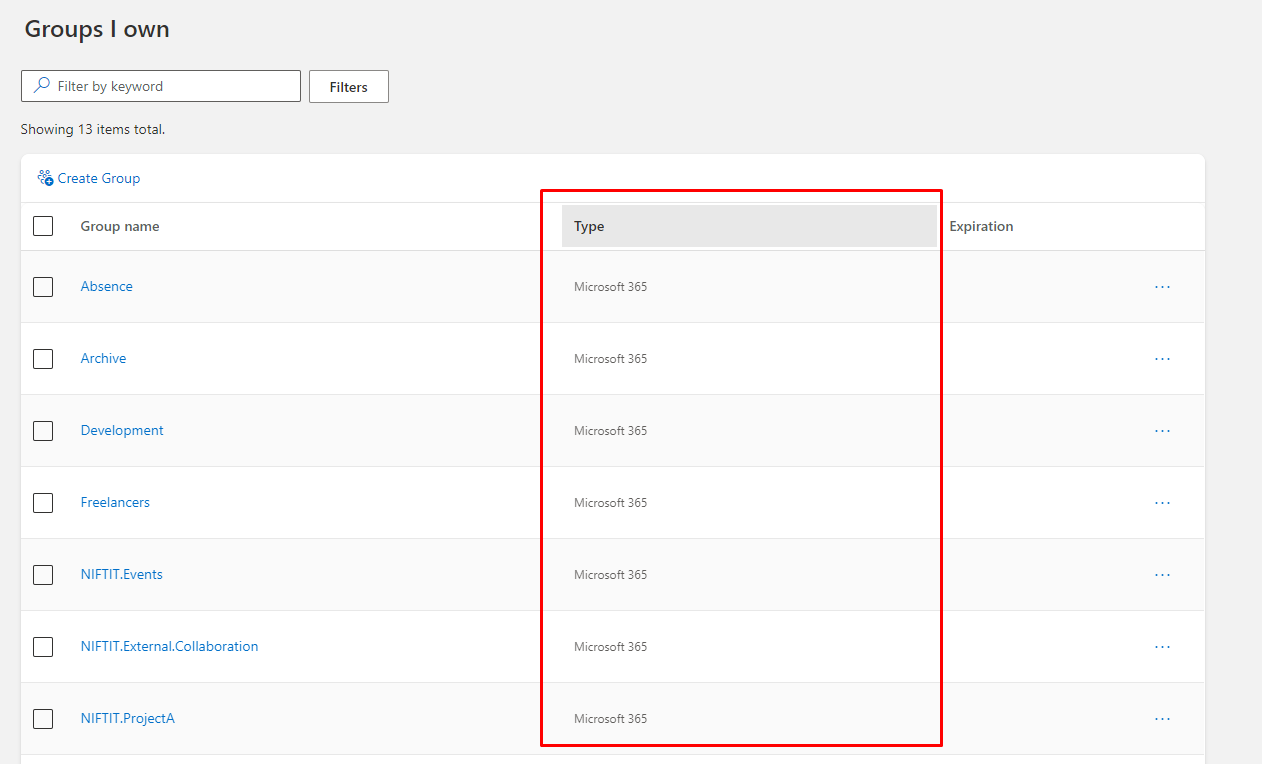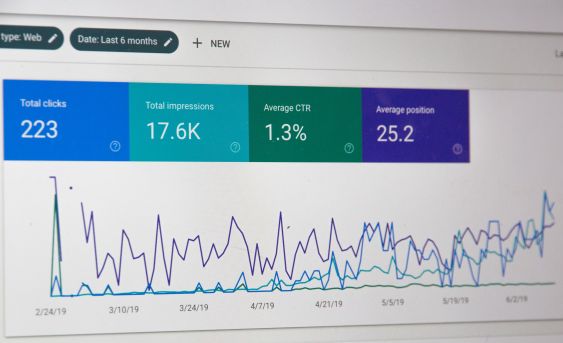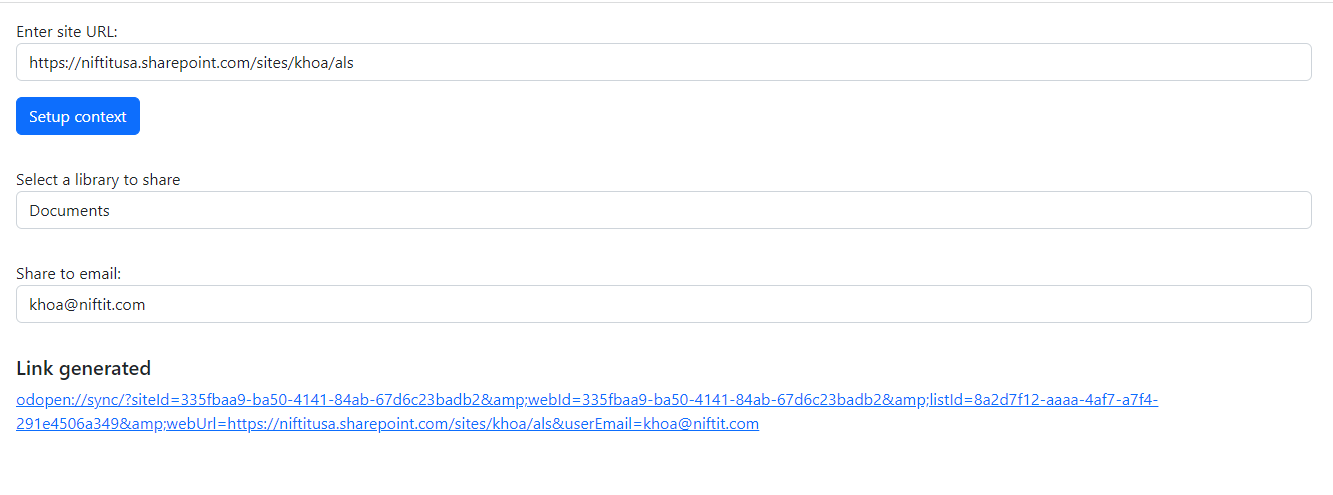Our blog posts
Welcome to our comprehensive collection of posts, blogs, and the latest articles dedicated to Microsoft 365 and SharePoint. Here, we delve into the dynamic world of these powerful platforms, exploring insights, updates, best practices, and innovative solutions.
Featured content
Why Your SharePoint Migration Keeps Failing: The Dependencies Nobody Talks About
Your SharePoint site looks modern, but users still work in classic experiences. Here's why most migrations fail after go-live and how to fix it by addressing the real blockers.
By Khoa Q.
| Published 25 days ago
Latest content
Modernize in Place, Rebuild, or Retire? Choosing the Right SharePoint Migration Strategy
Not every SharePoint site should follow the same modernization path. Here's how to decide whether to modernize in place, rebuild with clean architecture, or retire sites entirely, and why getting this decision right matters.
By Khoa Q.
| Published a month ago
The user access audit SharePoint admins have been missing
SharePoint permissions have always been easy to grant and hard to audit. A new report in the SharePoint admin center finally makes user access visible at scale: which sites a user can reach, whether they have full-site access or only a few shared items, and whether access is direct or inherited from groups. Here is what it unlocks, what to look for, and what I learned after analyzing a real export.
By Khoa Q.
| Published a month ago
SharePoint Modern Web Parts: Complete Guide to Default Web Part IDs and Configuration
Reference for SharePoint web part IDs and configurations. Essential for developers building automated solutions and page templates.
By Khoa Q.
| Published 6 months ago
Browser by topics
All posts
Intune & Exchange Hybrid: Secure Device & Email Management
Discover how NIFTIT implemented Microsoft Intune for secure cross-platform device management and deployed an Exchange Hybrid environment to ensure seamless
By Philac N.
| Published 8 months ago
Microsoft Copilot Overview
Artificial Intelligence is reshaping the way we work, and Microsoft Copilot is at the forefront of this transformation.
By Khoa Q.
| Published a year ago
Introducing the Extract Term Store SPFx Web Part
Introducing the Extract Term Store SPFx Web Part – an open-source SPFX webpart to explore SharePoint Managed Metadata in a tree view and export taxonomy
By Khoa Q.
| Published a year ago
Charting the Future: Vision and Focus Areas for 2025
As we step into 2025, NIFTIT is excited to share our vision for the future.
By Dom B.
| Published a year ago
The Future of SharePoint: What to Expect in 2025
Discover how SharePoint is set to transform the workplace in 2025 with advancements in AI, enhanced collaboration tools
By Dom B.
| Published a year ago
Create a Custom Theme in SharePoint Online
SharePoint Online’s new theme creation feature enables users to design custom themes directly from the interface, aligning sites with their organization’s
By Khoa Q.
| Published a year ago
Microsoft 365 Sensitivity Labels
Explore how Microsoft's revamped sensitivity label permissions impact content management and workflow security, and learn how to strategically assign these
By Philac N.
| Published a year ago
Mastering the SharePoint Admin Center
Discover the essential guide to navigating and leveraging the SharePoint Admin Center.
By Philac N.
| Published a year ago
Effective Communication in Remote Teams
Effective communication is essential for international development teams working across time zones and cultures.
By Dom B.
| Published a year ago
How to Enable Copilot in Office 365
Microsoft's Copilot in Office 365 is a transformative AI-powered assistant that enhances productivity by providing real-time support and insights across
By Dom B.
| Published a year ago
Mastering SharePoint Document Versioning
Document versioning in SharePoint is essential for efficient document management, collaboration, and compliance.
By Khoa Q.
| Published a year ago
Disabling User Ability to Create SharePoint Sites
Disabling the ability for users to create SharePoint sites by default is a strategic decision that helps maintain control over your organization's
By Philac N.
| Published 2 years ago
How to Protect Your Data from New SharePoint Bugs
SharePoint is a powerful and widely used platform for data management and collaboration.
By Khoa Q.
| Published 2 years ago
Effective SharePoint Page Design
Explore how Niftit has transformed our SharePoint onboarding site to enhance the user experience for new hires.
By Khoa Q.
| Published 2 years ago
Embrace Alternatives to Custom Scripting in SharePoint
As Microsoft gears up to roll out significant updates to Custom Script settings in SharePoint and OneDrive by March 2024, a new landscape of digital
By Khoa Q.
| Published 2 years ago
Microsoft Custom Script Updates
In a significant update announced by Microsoft, changes to the management of custom scripts within SharePoint and OneDrive are set to take effect in March
By Khoa Q.
| Published 2 years ago
SharePoint: Back to basics
SharePoint is a powerful platform that can revolutionize collaboration and productivity within your organization.
By Khoa Q.
| Published 2 years ago
Managing Owners and Members of Office 365 Groups
Allowing users who understand specific access needs to manage group permissions can benefit your organization.
By Philac N
| Published 2 years ago
Unlocking Deeper Insights with SharePoint Site Usage
SharePoint sites are powerful tools for collaboration and content management, but sometimes you need more detailed insights into their usage.
By Khoa Q.
| Published 2 years ago
Manually Create a OneDrive Sync Link from SharePoint
For those familiar with SharePoint document libraries and OneDrive for Business, there is a button that I think you’ll find quite useful: meet the OneDrive
By Khoa Q.
| Published 2 years ago
NIFTIT sponsors aMS Singapore 2023
This year, the most extensive conference in Singapore dedicated to Microsoft 365, Power Platform, Azure, and the exciting addition of Artificial
By Khoa Q.
| Published 2 years ago