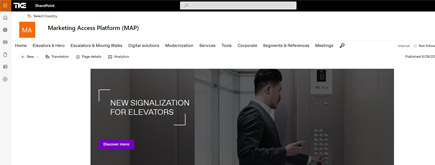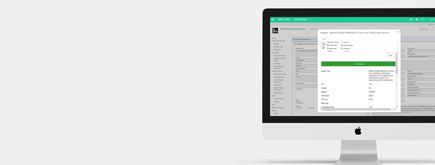NIFTIT Checklists
Welcome to NIFTIT's Comprehensive Checklist Series – your one-stop destination for expertly curated checklists designed to streamline and simplify critical tasks across various domains.
Search Engine Optimization Checklist
Enhance your website's search engine visibility with NIFTIT's comprehensive SEO checklist. This guide covers essential HTML elements and practices that play a pivotal role in optimizing your web content for improved search rankings and user engagement.Last Updated: 12/06/2024 16:14seo checklist • html elements • page title optimization • meta description best practices • proper heading hierarchy • descriptive image alt attributes • mobile-friendly optimization • keyword usage strategiesHow to Get Google Analytics V4
Learn how to obtain the Google Analytics tracking code for your website and start gathering valuable insights about your site's visitors and performance.Last Updated: 11/28/2024 08:26google analytics tracking code • sign in • create property • configure settings • choose platform • get tracking code • add to website • verify tracking.Create Office 365 account for NIFTIT
Discover how to create a new account in Office 365 and assign it either the global administrator or SharePoint administrator role for efficient management and access control.Last Updated: 08/20/2023 07:57office 365 • new account creation • global administrator role • sharepoint administrator role • access control • account management.Get the Google reCAPTCHA Code
Learn how to obtain a reCAPTCHA code for your development team with this step-by-step guide. Safeguard your forms against spam and abuse effectively.Last Updated: 08/20/2023 08:12recaptcha setup, development team, prevent spam, step-by-step guideCreate Google Maps API key
Learn how to generate a dedicated Google Maps API key for Places services, vital for streamlined development. Follow these steps to create and secure your API key, ensuring effective integration of location-based features in your applications.Last Updated: 08/20/2023 08:16google maps api, places services, api key setup, development teamMicrosoft 365 licenses
Microsoft Office 365 provides flexible licensing, ranging from comprehensive suites to specialized plans, ensuring optimal solutions for diverse business requirements, enhanced security, and productivity with offline access to Office applications.Last Updated: 10/16/2023 02:44flexible licensing • comprehensive suites • specialized plans • enhanced security.Install PnP PowerShell
PnP PowerShell is a powerful tool for SharePoint automation, streamlining tasks and enhancing efficiency.Last Updated: 08/20/2023 08:37automation • sharepoint tasks • productivity • pnp powershell • efficiency • scripting • sharepoint management.Questions/Answers on Microsoft Azure AI Chatbot
Find answers to common questions about Microsoft Azure AI Chatbot, including permissions, supported languages, file size limits, and more. Explore how generative AI works with SharePoint and beyond.Last Updated: 11/28/2024 08:01Setting up Office 365 email in mobile
Setting up an Office 365 email on your phone allows you to access your email, calendar, and contacts from anywhere. The process is straightforward, and you can typically use your phone's built-in email app or download the Outlook app, which is available for both iOS and Android devices. Here’s how to set up Office 365 email on both types of devices:Last Updated: 02/21/2024 16:11