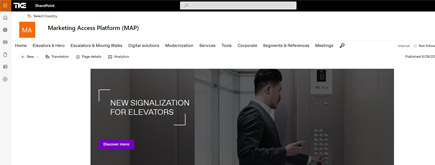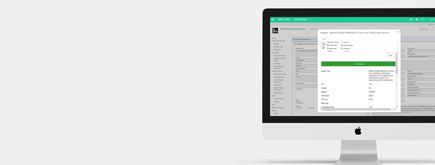Questions/Answers on Microsoft Azure AI Chatbot

Microsoft 365 Copilot brings the power of generative AI to SharePoint, revolutionizing how organizations collaborate and manage content. Below are the answers to common questions about Copilot and its integration with SharePoint, along with additional insights about generative AI capabilities.
General Questions About Microsoft 365 Copilot
What is Microsoft 365 Copilot?
Microsoft 365 Copilot is an AI-powered assistant that integrates with Microsoft 365 applications, including SharePoint, to help users create, summarize, and manage content efficiently. It leverages advanced AI models to enhance productivity and streamline workflows.
How does Copilot integrate with SharePoint?
Copilot integrates seamlessly into SharePoint, providing AI-driven capabilities such as intelligent content creation, automated task management, enhanced search, and personalized insights based on user roles and permissions.
Copilot Features in SharePoint
What tasks can Copilot automate in SharePoint?
Copilot can automate various tasks, including:
- Creating SharePoint sites and pages.
- Summarizing meeting notes or project updates.
- Generating reports and insights based on SharePoint content.
- Managing repetitive workflows like document approvals.
Can Copilot help with SharePoint search?
Yes, Copilot enhances SharePoint search by providing:
- Contextual answers to user queries.
- AI-driven recommendations for documents and resources.
- Results filtered based on SharePoint permissions.
Does Copilot adhere to SharePoint permissions?
Absolutely. Copilot strictly respects SharePoint’s permission model, ensuring users only access the content they are authorized to view. Unauthorized documents are excluded from search results and AI outputs.
Cost and Licensing
Is Copilot included in all Microsoft 365 plans?
No, Copilot is an add-on feature available for specific Microsoft 365 plans, such as:
- Microsoft 365 E3, E5, and Business Premium.
- Office 365 E1, E3, and E5.
- SharePoint Online Plans 1 and 2.
Additional licensing may be required for advanced features like SharePoint Advanced Management.
Does Copilot require additional hardware or server setup?
No, Copilot is cloud-based and does not require any on-premises server infrastructure, which reduces setup costs.
Permissions and Security
How are permissions managed in Copilot?
Permissions are managed using SharePoint’s existing permission settings. Copilot respects these settings and ensures data security by:
- Excluding unauthorized documents and content from its search and recommendations.
- Adhering to organizational compliance policies.
Can administrators control what Copilot accesses?
Yes, administrators can use Restricted SharePoint Search to:
- Define an “allowed list” of sites accessible to Copilot.
- Limit exposure to sensitive or irrelevant content.
System Limitations
What are the storage limits when using Copilot?
Copilot operates within SharePoint’s storage quotas. By default:
- File uploads are limited to 3MB per file and 3GB in total per subscription.
- Organizations can purchase additional storage via Dataverse if needed.
Are there any limitations on permissions?
Misconfigured SharePoint permissions may impact Copilot’s functionality. Ensure proper configurations to maximize effectiveness.
What languages does Copilot support?
As of January 2024, Copilot supports the following languages:
- Chinese
- Czech
- Danish
- Dutch
- Finnish
- German
- Greek
- Hindi
- Indonesian
- Italian
- Japanese
- Korean
- Norwegian
- Polish
- Portuguese
- Spanish
- Swedish
- Thai
- Turkish
Can Copilot read handwritten notes or text in images?
No, Copilot cannot read handwritten notes or text embedded in images from uploaded or loaded documents.
Use Cases
How can Copilot be used for employee onboarding?
HR teams can use Copilot to:
- Create onboarding sites tailored to specific roles.
- Generate training materials using existing PowerPoint presentations and documents.
- Provide easy access to essential resources and track employee progress.
How does Copilot support project management?
Project managers can rely on Copilot to:
- Summarize project updates and meeting notes.
- Create dashboards displaying project KPIs.
- Provide insights into project progress based on shared resources.
Generative AI Chatbot in SharePoint
Can SharePoint document libraries be used as a source for a chatbot?
Yes, SharePoint document libraries can serve as a source for AI chatbots. If a user lacks access to a document or library, it will be excluded from the chatbot’s responses, ensuring permissions are respected.
How large can files be when uploading to the AI chatbot?
- Individual file size: 3MB.
- Total upload limit per subscription: 3GB.
What types of data can the AI chatbot process?
The chatbot can process:
- Text-based documents.
- Metadata associated with SharePoint libraries.
However, it cannot read handwritten notes or extract text from images.
Best Practices
What are the best practices for implementing Copilot in SharePoint?
- Define Clear Use Cases: Focus on specific workflows or tasks where Copilot adds value.
- Optimize Permissions: Ensure SharePoint permissions are correctly configured.
- Monitor Storage Quotas: Regularly check storage usage to avoid disruptions.
- Train Users: Provide comprehensive training to help employees maximize Copilot’s potential.
- Leverage Analytics: Use Copilot’s analytics tools to measure impact and optimize workflows.
Conclusion
Microsoft 365 Copilot is transforming how organizations use SharePoint, making it easier to manage content, automate tasks, and enhance collaboration. By understanding its features, limitations, and best practices, businesses can unlock its full potential and drive productivity across their teams.
If you’re considering integrating Copilot into your SharePoint environment, these FAQs provide a comprehensive guide to help you get started.